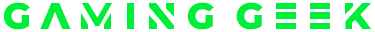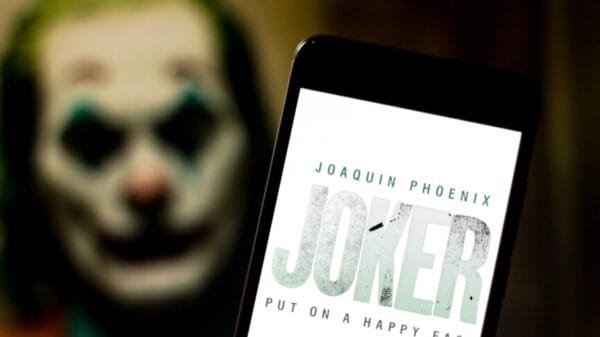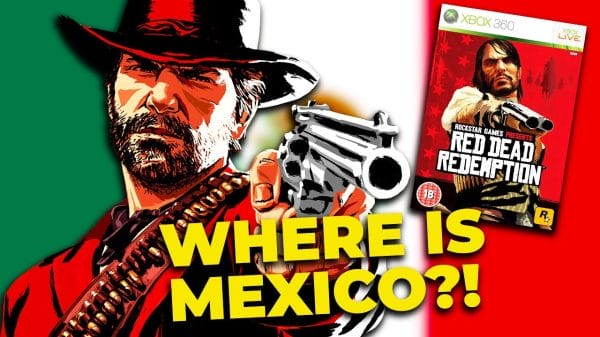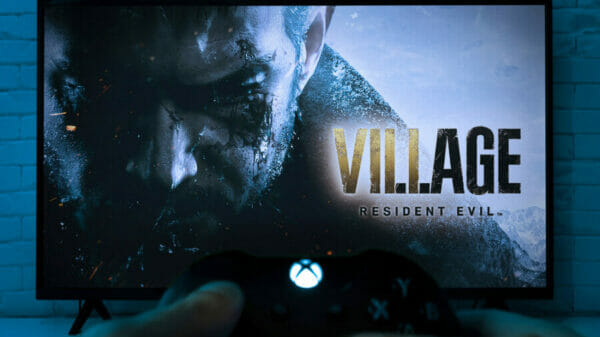With the arrival of The Finals Season 2, now available on various platforms, the excitement was already high thanks to a teaser that showcased an array of innovative additions, from inventive gadgets to a vibrant new Arena. However, one feature—a vital gameplay setting for Season 2—wasn’t highlighted in promotional materials but is critical for players to activate right away.
The in-depth patch notes for The Finals Season 2 have been published by Embark Studios. The overall response to the tweaks and enhancements has been positive, though there’s been some controversy regarding a particular weapon nerf, which hasn’t sat well with some, being described as ‘foolish’. Nonetheless, fans are generally pleased with the fresh arsenal available to each class, the new 5v5 Power Shift mode, and the option for private matches.
All aspects of the update come off as impressive, but there’s a specific new gameplay setting that might have slipped under your radar. It’s something you’ll want to enable right away.
Activating the New Auto-Sprint Feature in The Finals
In Season 2 of The Finals, players will notice the addition of an auto-sprint option in the gameplay settings menu.
As per the patch notes, the developers explain that ‘turning on auto-sprint can be done within the settings menu where you can designate how quickly your character starts sprinting’. The reasoning behind adding this feature is due to the game’s distinctive ‘omnidirectional sprinting system’, permitting characters to dash in any direction, not just forward, setting The Finals apart from many multiplayer shooters. You might not be keen on the idea of auto-sprint initially, but it’s worth enabling to experience its potential.
Simply navigate to the gameplay settings menu where you can enable or disable auto-sprint. There, you’ll also find the option to adjust the delay before sprinting begins, normally set at a default of 0.5 seconds.
This feature aims to smooth out character movement. For console players, like those on PS5, it eliminates the need to constantly press L3, which could be preferred by some but cumbersome to others. Should you run into any issues with the auto-sprint function, the game developers encourage players to share their feedback on the game’s subreddit megathread.
Additionally, The Finals players can snag 2 Epic outfits and 12 Epic weapon skins at no cost. Our content includes a weapon guide rating the top choices, a gadget guide, optimal FPS settings for gameplay, and a rundown of the top classes to play as.
Available platforms for The Finals include PS5, Xbox Series X/S, and PC.
Image Source: The Finals @ YouTube